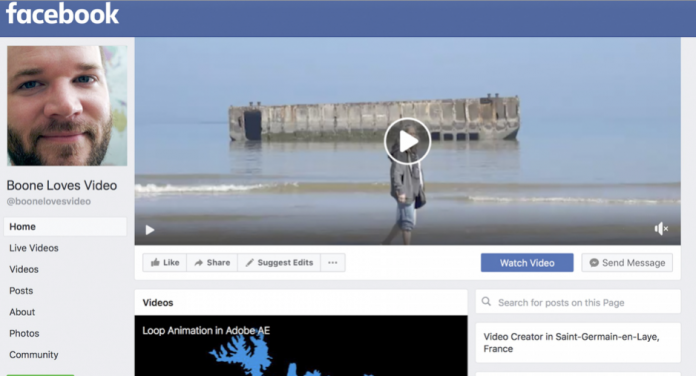
Facebook Cover Video has now become the new trending strategy for brand representation on Facebook. The fact that Facebook receives over 500 million users scrolling down the videos section for hours is no more hidden. Thus, from small businesses to large scale enterprises, everyone is representing its product and service via attractive Facebook cover video. Yet, for the beginner’s, the main question stands “what is the Facebook cover video?” How is that different from a regular Facebook video? And at last, what are Facebook cover video specs?

To begin with, the trend of designer facebook cover video started when users started taking interest in Facebook pages representing brands like Gucci. Or, an official Facebook page that represents an influencer, blogger, celebrity, entertainer, and more. Hence, if you are new in the race of being an influencer, model, blogger, or anything, you can start your amazing journey by creating an exclusive Facebook cover video. The reason being, when a user visits your Facebook page, he/she is going to click on your Facebook cover video to know about your better.
As a consequence, if there’s nothing special in there, the user is going to drop your Facebook page and move on to your competitor’s. For the most part, in this reading, learn about what are facebook cover video specs? Further, a beginner’s guide to making a Facebook Cover Video.
What are Facebook Cover Video Specs?
Table of Contents
When it comes to Facebook Cover Video, there are numerous factors to come into one’s mind. There are as follows:
- Facebook Cover Video minimum size Dimensions: 820 x 312 pixels
- Ideal Facebook Cover Video size: 820 x 462 pixels
- Minimum Facebook Cover Video duration: 20 Seconds
- Maximum Facebook Cover Video Duration: 90 Seconds
- Facebook Cover Video File Size: Not more than 4 MB.
It is noteworthy to mention that if your Facebook cover video is longer than 90 seconds, it will leave a bad impression because it will be cut short to 90 seconds irrespective of its comprehension. To begin with, if you choose to fit a video into Facebook cover consisting of less than minimum facebook cover video dimensions, your video will come out blurry.
Facebook Cover Video Vs. Facebook Video
There is a lot of difference between a Facebook cover video and an actual Facebook video. More often than not, a Facebook video helps a brand to generate audience and engagement reports. It also allows you to spread awareness of your brand. On the other hand, a Facebook cover video specifically introduces visitors on your page to your brand.
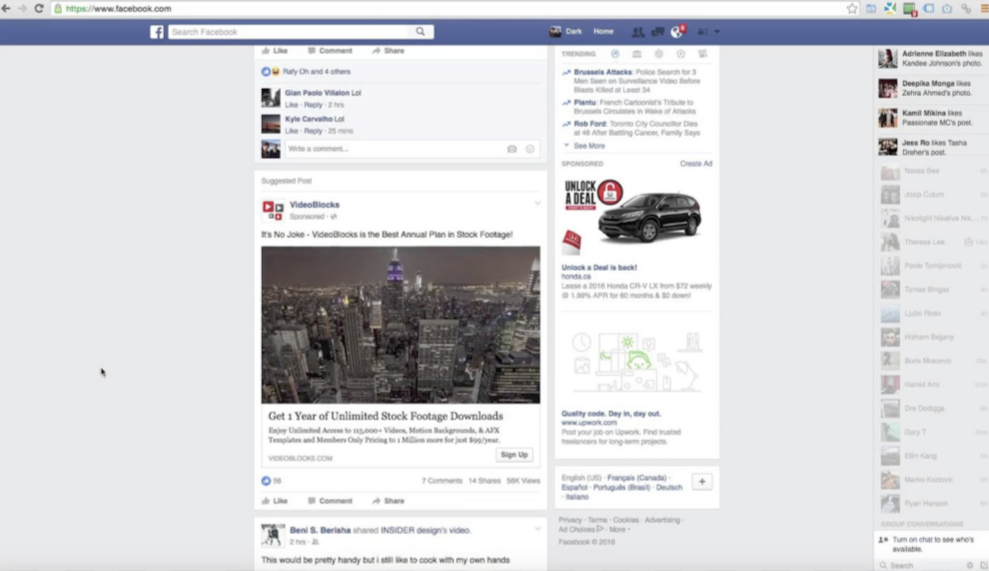
According to several social marketing researches, a Facebook video appears many times on the viewer’s feed as compared to the Facebook cover video. Above all, a Facebook video includes advertisements. Hence, generate earnings for the owner of the video. Although, the Facebook organization pays 65% of earnings to the owner. Apart from this, no advertisement monetization is possible in the context of a Facebook cover video.
Following Facebook Video Specs are significant to note:
- Facebook Video minimum size Dimensions: 820 x 312 pixels
- Ideal Facebook Video size: 820 x 462 pixels
- Minimum Facebook Video duration: 10 Seconds
- Maximum Facebook Video Duration: 240 minutes
- Facebook Video File Size: No limited specified
Can someone download my Facebook Cover Video?
In the past few years, Facebook has upscaled its software/mobile App/browser version for the user’s privacy as well. To begin with, in the 1900s, Facebook privacy was very limited. For example, one could limit “who can see your photo?” But, he/she cannot control “who and who cannot download your photo?” Similarly, everyone could download Facebook videos very easily.
The present version of Facebook allows a user to change his/her profile from “public to private.” Hence, only your friends can view, zoom in, and download your profile picture. However, can someone download your Facebook cover video? Let’s find out:
To this, the answer is yes. If your profile page or brand page is public, any user can download your Facebook cover video. It is only a three-step work:
- Go to the profile.
- Click on the Facebook cover video.
- Tap on it for a few seconds.
- Download/Save to Phone option will appear on the screen.
Is it good or bad? Well! If you are making a Facebook cover video solely for your potential customers to connect with your brand or services, a user downloading your Facebook cover video is not an issue. On the other hand, if you have personal content in the respective video, you must not put it on your cover in the first place. Yes! Even in 2020, the Internet is a risky place.
How to Make a Facebook Cover Video?
- Choose/Make a Video.
- Don’t forget to set up resolutions to ideal size, a.k.a 820 x 462 pixels.
- Pick a free Facebook Cover Video Maker software.
- Import your video.
- Now, change its format to Facebook cover.
- Add textual content to the video in order to represent yourself or your brand.
- Once the editing is done, download the finished cover video.
- Now, you can upload it on your Facebook page.
Note: You can also set up an exclusive Facebook cover video thumbnail 2020 to deliver a good impression. It intimidates users to view what’s in there!
Top five Facebook Cover Video Maker
BiteAble
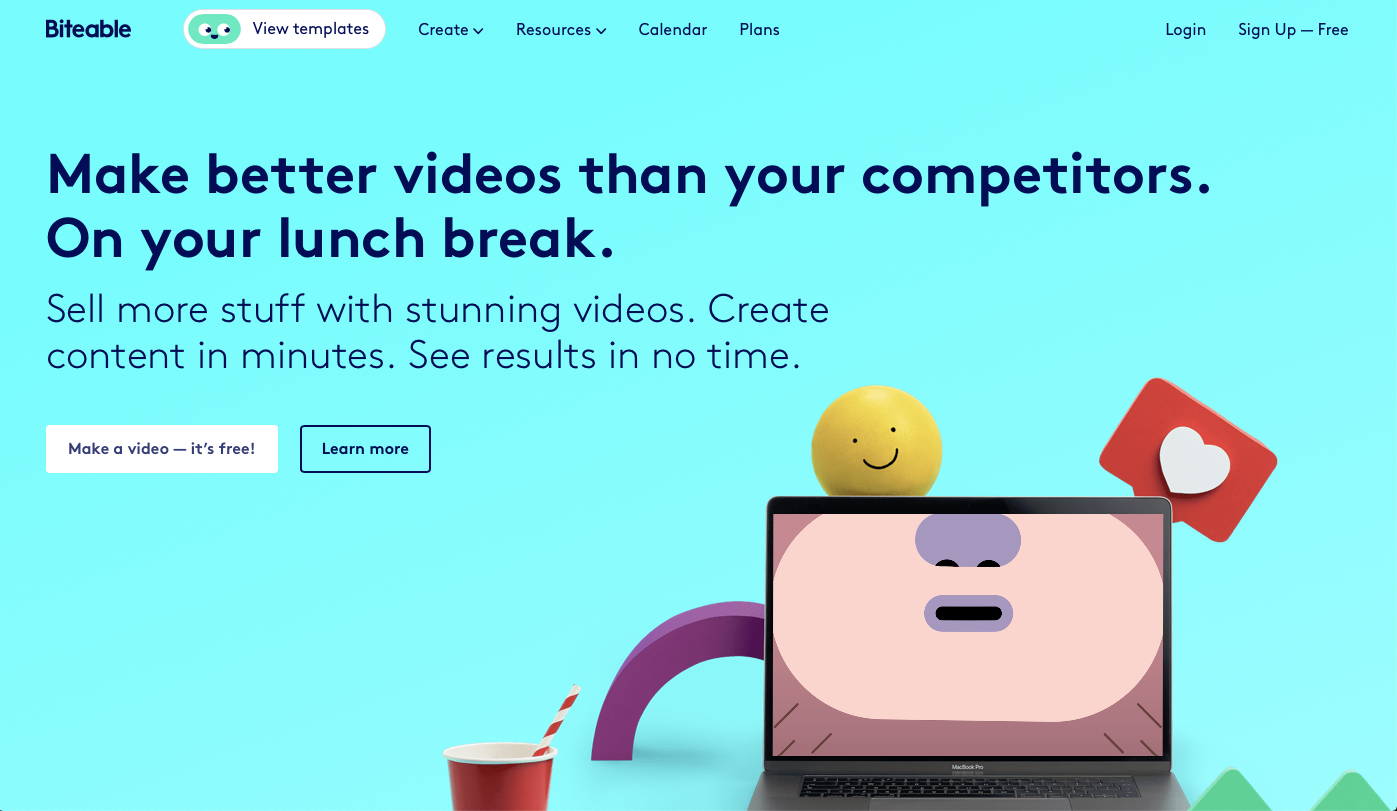
BiteAble is one of the top-leading Facebook cover video makers. Whether you are a beginner or a pro in Facebook cover designing, BiteAble makes you feel comfortable and assisted. From advertising videos to Facebook covers, and twitter ads, BiteAble is a hub of designing. It also contains free facebook thumbnail templates to make your video interesting.
Site Link: https://biteable.com/facebook/covers/
Key features of BiteAble are:
- Convert images into a Facebook cover video.
- Free sign-up available.
- You can directly upload a Facebook cover video on your page.
- You can also save the Facebook cover video on your device.
- Edit video in the context of color, textual content, contrast, slow-motion, fast-forward, and whatnot!
- You do not need HTML coding-encoding knowledge to do so.
- It helps you make your video short and crispy.
- You can add or delete sounds from the video.
PlaceIt
PlaceIt is one place where you can create Facebook cover videos in no time. You get an unlimited collection of Facebook cover templates. You can filter ready-made templates by the theme of your brand such as cooking, beauty, make-up, travel, online shopping, and so on.
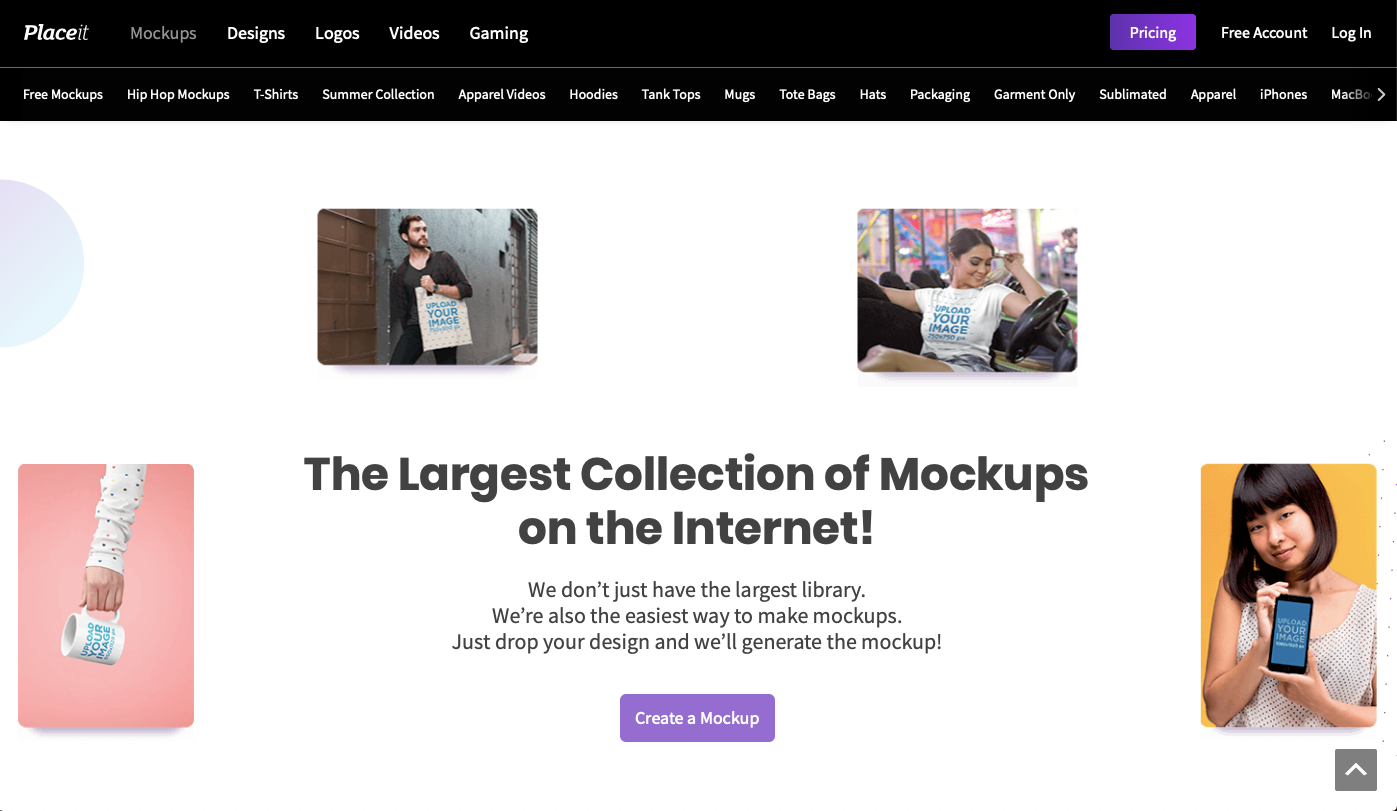
Site Link: https://placeit.net/facebook-cover-video/
Some of the best features of PlaceIt are:
- It is very cost-effective. a $14.95 per month plan gives you access to unlimited designs.
- You don’t need a designer’s opinion. All the information is there.
- You can review your video’s live changing status at the bottom.
- Add a personal brand logo in your video for brand awareness.
If you are a professional Facebook cover video 2020 designer, PlaceIt can help you build and create hundreds of Facebook videos for world-class brands and push you ahead in your career.
MakerMoon
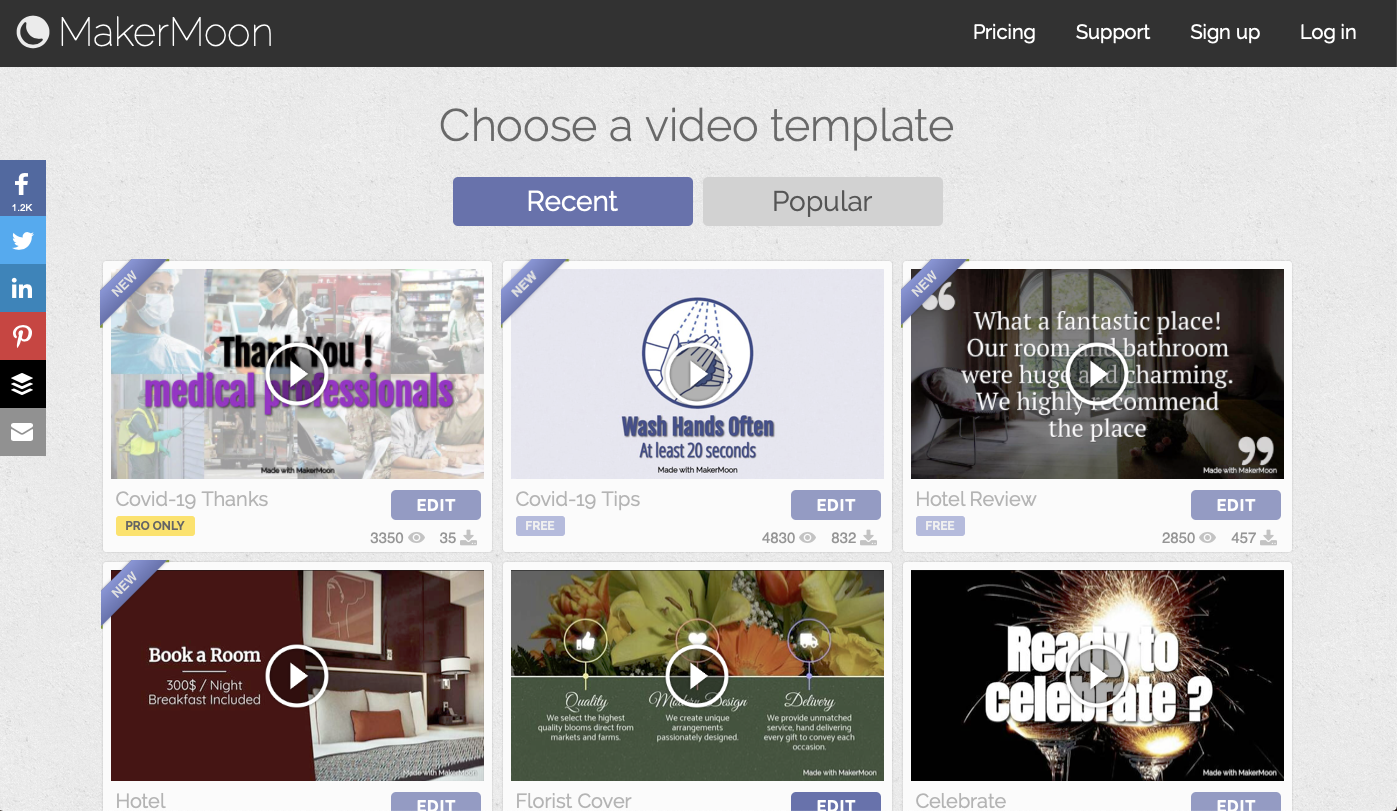
If you are looking for a Facebook cover video maker that can remove all the watermarks and other stuff that hide your brand from its high-end representation, MakerMoon should be your go-to option. Every day, hundreds of users download Facebook cover video latest templates off on MakerMoon. It is best known for its amazing layout, perfect ratio fit, and unlimited choices.
Site Link: https://www.makermoon.com/
MakerMoon is although a bit costly as compared to the high-ranking video makers. For instance, its plan costs $69 per year. But, you can get access to more than enough alternatives at PlaceIt for only $14.95/month.
Some outstanding features of MakerMoon are:
- Remove watermarks.
- Professional templates are available.
- You can get a video in all facebook cover video dimensions.
- Get unlimited editing options.
- You can add background music.
FlexClip
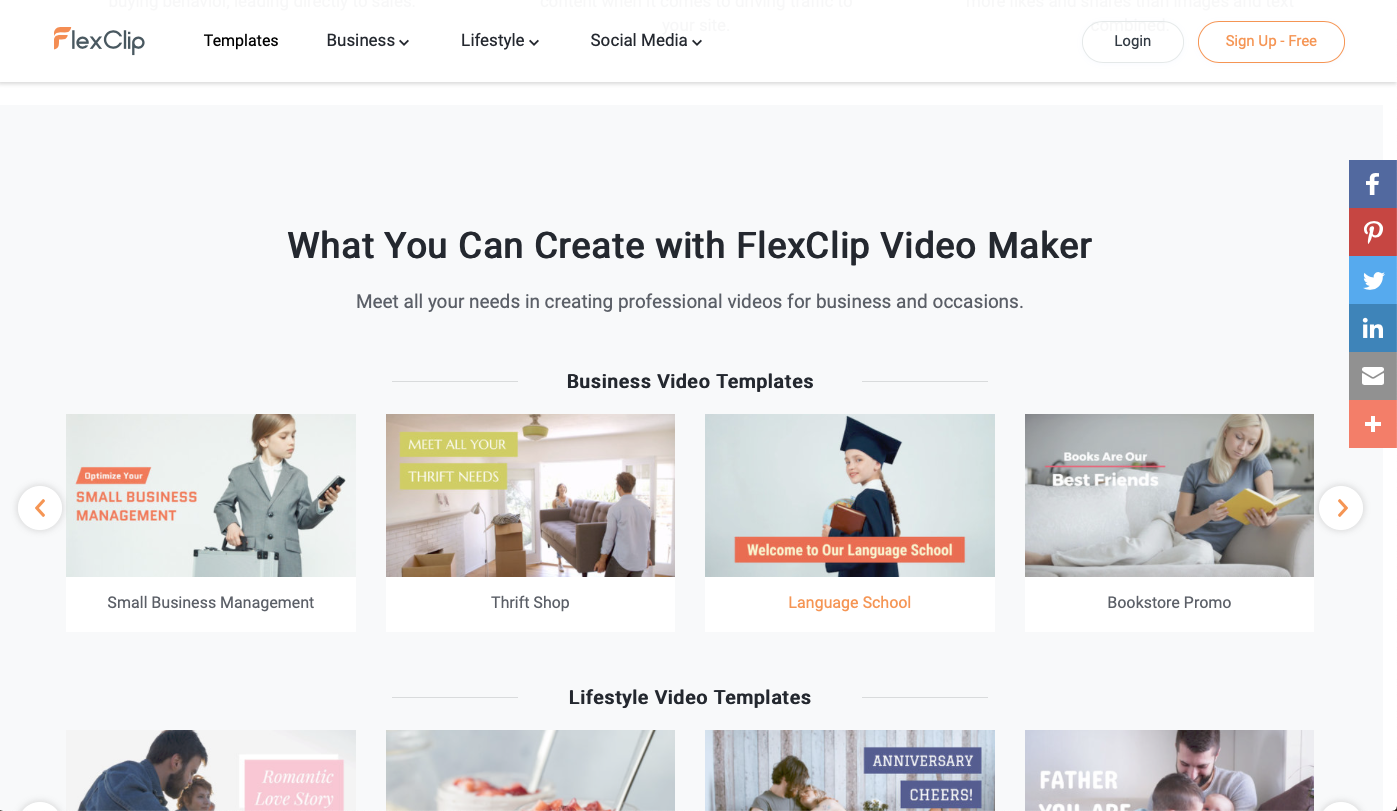
FlexClip specifies an option “Facebook Video” for its users. It allows you to add media, customize the video, and export it to your personal device. What seems easier than this? One of the greatest advantages of FlexClip is that it offers to create HD Facebook cover videos. It supports up to 1080p quality.
Site Link: https://www.flexclip.com/facebook-video.html
Above all, FlexClip helps you put your brand’s name in the spotlight. Now, you can add background music, add text, and trim your video. Sign-up for free now and enjoy video editing for the Facebook background. Checkout business-based Facebook video templates for the world-class entrepreneurial experience. Flexclip helps your brand.
Clipchamp
Clipchamp is the 5th ranking facebook cover video creator. You can find a perfect guide on how to create a Facebook cover video on this app. Furthermore, it is very easy to create videos and export them using CC.
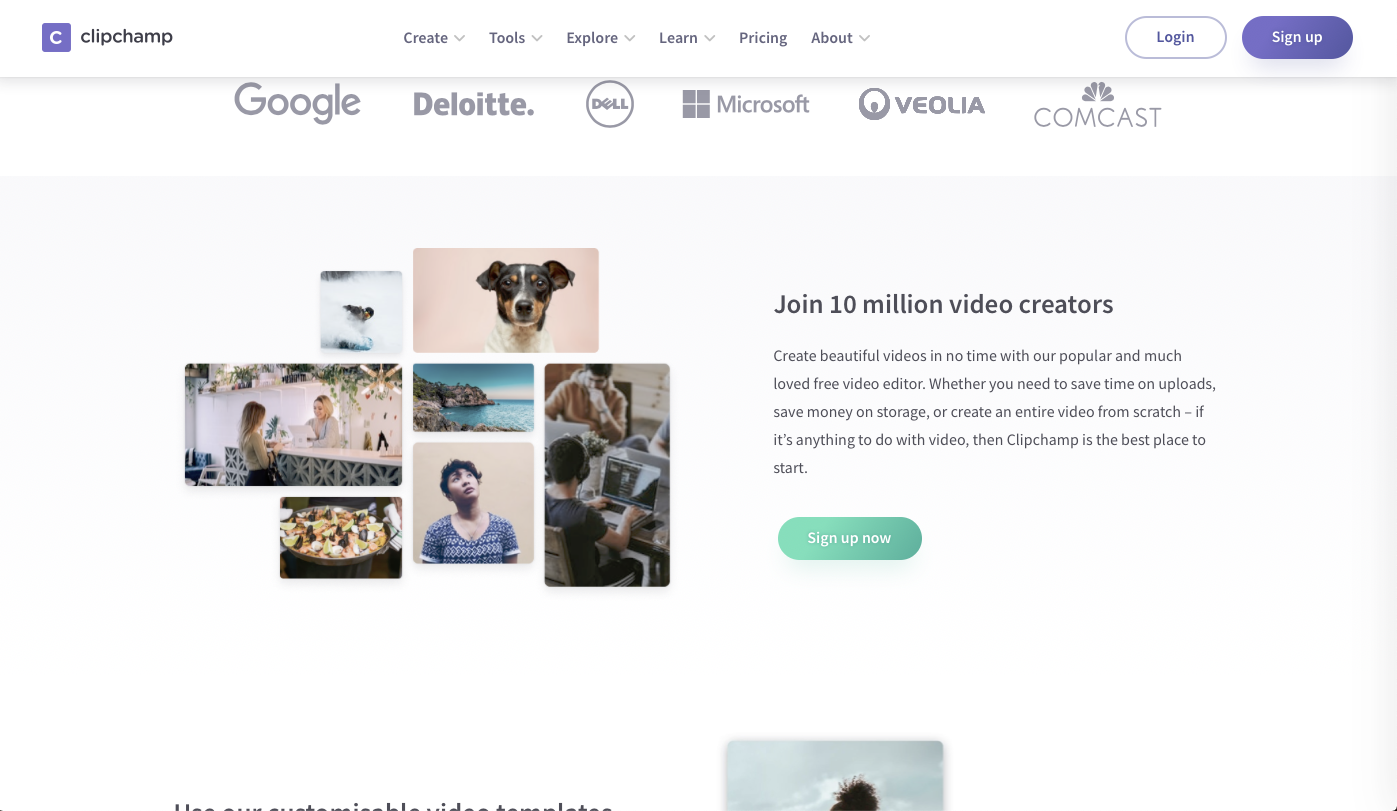
Site Link: https://clipchamp.com/en/blog/2018/create-facebook-cover-videos/
Clipchamp also holds an exclusive video editing tool. If you cannot afford to invest in a Facebook cover video creating app, you can simply download Clipchamp and use its free version. Although, the app charges $10 per audio stock and $10 per video stock.
Epilogue…
In conclusion, Facebook Cover Video specs are the newest way to communicate about your brand to the users worldwide. Thus, In this reading, you can find out everything you need to know about Facebook videos. To compare plans for best Facebook cover video makers online.
For more information, stay tuned with us online!















