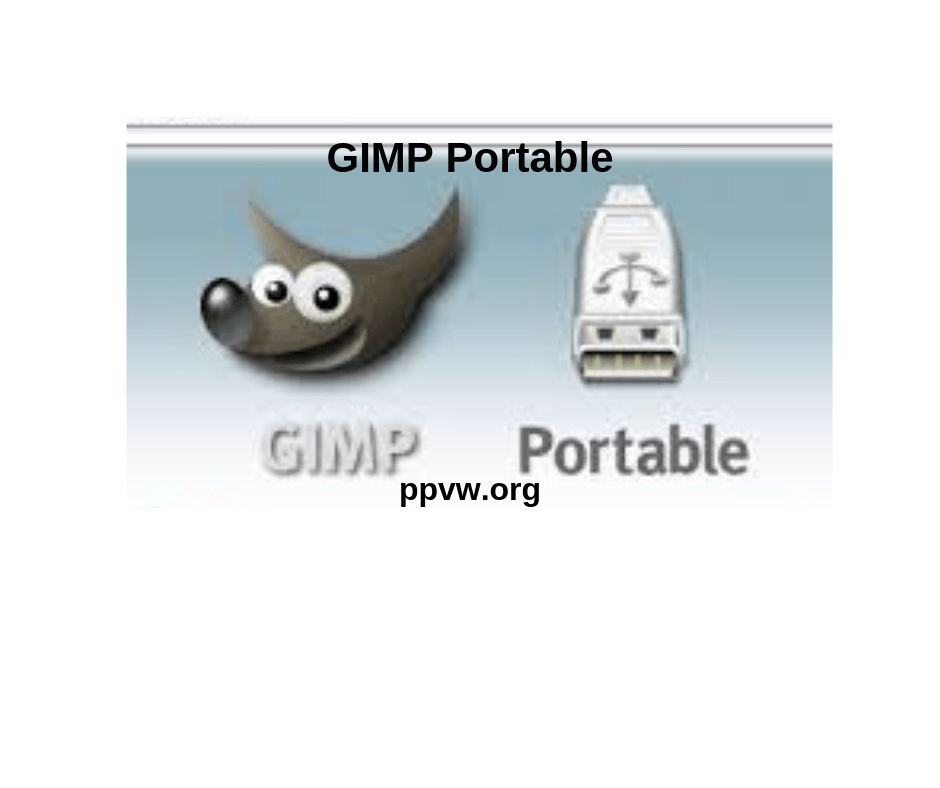
[table id=5 /]
What is GIMP ? (Followed by GIMP Tutorial and Free Download)
Table of Contents
GIMP Tutorial and Free Download
GIMP Portable contributes to being an open source and free graphics editor. It is used for the purpose of image editing and retouching. One can watch the beginners tutorial video to know more
It is a versatile tool which is used in order to encode the images to various formats. GIMP is regarded as one of the well renowned and powerful alternatives to Photoshop.
let’s move further to GIMP Tutorial and Free Download
It contributes to being a comprehensive and lightweight application which does not need any type of installation. All you need to do is download the executable file on the external drive or internal hard drive. Run the same on the personal computer.
To download GIMP portable click on the below link.
You can also download free video software i.e.DivX Video converter here
Reasons for its popularity (click for GIMP tutorial below):-
The interface of this image editor is similar to several image editors where the tools of the application are arranged in the Toolbox window neatly.
This application is known to be versatile. It comes with a set of features that are available on several paid image editors.
In addition to this, it comes with a conventional range of different editing tools. For Eg. scale, crop, paths, blends, erase, select.
This application also provides masks, layers, filters, channels along with special effects. This app has a correction mode owing to which rectification of barrel distortion and several similar issues becomes really easy.
Also, this image editor provides each and everything which is required for the editing of images on a highly professional level.
Thus whether you are an experienced professional or amateur, you are going to love this image editor.
You can have a basic tutorial on how to use GIMP here.
Followed by the GIMP tutorials you can also download GIMP pdf.
GIMP vs Photoshop:-
Here is a list of a few of the important reasons why GIMP is regarded as a better alternative in comparison to Photoshop:
It is absolutely free of cost:-
One of the most important reasons why GIMP is considered to be a better alternative than photoshop is due to the fact that it is available at absolutely free of cost.
Even the upgrades of this image editor come at free of cost. On the other hand, you need to pay a whopping amount of $700 for a single license.
Superior performance:-
Photoshop is known to run on the older hardware. However, it is found to be slow and inactive. GIMP Portable, on the other hand, is recognized to be stable and very fast. It will be installed on different hardware that runs Unix, Windows, and Mac.
Takes lesser space:-
GIMP is known to be 20 times smaller in comparison to photoshop. It takes reduced space and much lesser time for the installation of this software. Thus, it is a suitable choice for netbooks and laptops.
GIMP online is more user-friendly:-
The screen of GIMPS has a physical outlet which is similar to the screen of photoshop. However, it is possible to customize the same according to your preferences.
Thus, it offers a better user experience as compared to photoshop.
It is portable in nature.
This software is portable. You can install the portable version on the USB thumb drive. By installing edit the different programs on the computer.

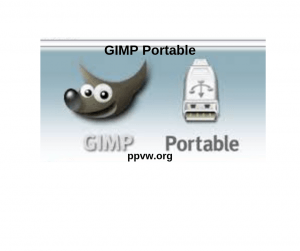

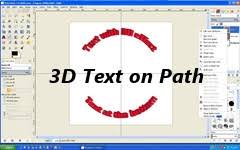
















[…] GIMP Portable 2.10 (Image editor) Free Download […]
[…] Also, see -:GIMP Tutorial and Free Download 2019 […]
Comments are closed.